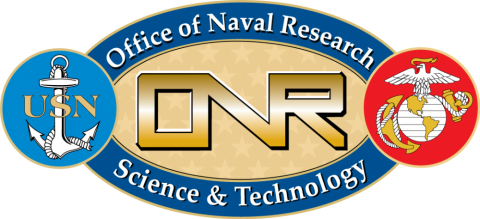Oral Presentations
The duration of a regular presentation slot is 15 minutes. You will have 12 minutes for the presentation itself and 3 minutes for questions from the audience.
A projector and a computer with Windows 10, MS PowerPoint & Adobe Acrobat Reader will be available in every session room for regular presentations. Key-Note is not supported.
General Considerations:
- PLEASE NOTE THAT YOU MUST BRING A MEMORY STICK CONTAINING YOUR PRESENTATION FILE.
- Speakers are strongly advised to upload your presentation at the beginning of the day your talk is schedule in the speakers room.
- The speaker room is operational from 0730-1730 on Monday, Tuesday and Thursday; and from 0730-noon on Wednesday, and Friday. An audiovisual engineer will also be available in case you need technical assistance.
- Speakers should arrive in their session room 15 minutes BEFORE the start of your session to report to the chair person. An audiovisual engineer will also be available in case you need technical assistance.
Preparation of Visuals:
- To avoid software compatibility problems (MS Powerpoint), speakers are advised to EMBED ALL FONTS in your Powerpoint file AND bring a backup PDF-version of your presentation.
- The format for presentations is 16:9 (wide-screen format)
- Limit the number of words per visual to no more than 20.
- Leave space, at least the height of a capital letter, between lines of text.
- All fonts, including that on graphs, should be 18 point or larger.
- Graphs and charts should have bold lines and symbols that contrast sharply with the background.
Poster Presentations
The recommended poster format is portrait A0 (84.1 cm wide x 118.9 cm height). Push pins will be available in the poster area to affix the posters on the panels.
The format of the poster panel is portrait (height > width). This can not be modified. You are free to choose a single poster (or many smaller posters) that fit on the given panel size.
Authors are advised to take care of putting up their poster at the beginning of the day of their session and of removing it at the end of the day.
Each panel will be marked with the number of the poster as identified in the program (Ex. TuPOiiPosters.1) . Please place the poster on the correct panel.